

关注微信公众号

QQ群:831045818
//由于layui 返回的是进度,无法实现多任务上传进条,因此修改源码即可
加载layui.js修改upload.js
找到 l.progress 166行将参数改为
原l.progress(t,l.item[0]) 改 l.progress(t, l.item[0],o)即可
参数
t 为进度1到100;
l.item[0] 为单击上传的元素 可作禁止重复上传使用
e 为上传实时数据
a.chooseFiles 表格 index和文件名称
layui.all.js 同样
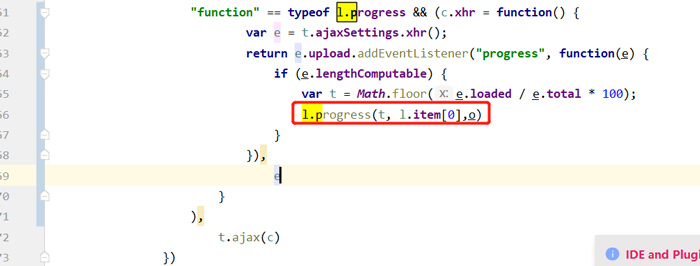
上传界面
<!-- 文件上传 -->
<div id="uploadFile" style="display:block">
<div class="layui-upload" style="width:700px;min-height:400px; padding:10px;">
<button type="button" class="layui-btn layui-btn-normal" id="testList">选择多文件</button>
<div class="layui-upload-list">
<table class="layui-table">
<thead>
<tr><th>文件名</th>
<th>大小</th>
<th>进度</th>
<th>状态</th>
<th>操作</th>
</tr></thead>
<tbody id="demoList"></tbody>
</table>
</div>
<button type="button" class="layui-btn" id="testListAction">开始上传</button>
</div>
</div>
JS 注layui为全局加载
//上传
netdisc.uploadPubic=function(){
//解决重复上传
var li =$("#uploadFile").html();
$("#uploadFile").html(li);
//多文件列表示例
var demoListView = $('#demoList')
,uploadListIns = upload.render({
elem: '#testList'
,url: common.apiPath("uploadNetdisc") //
,data:{
path:common.getUrlParam("path"),
isName:true,
}
,accept: 'file'
,multiple: true
,auto: false
,bindAction: '#testListAction'
,progress: function(p,b,obj) {
$("#demoList").find('.layui-progress ').each(function () {
//重点,进度条,根据上面DOM 进行渲染
if ($(this).attr("file") == obj.name) {
var lay_filter=$(this).attr("lay-filter");
var index=lay_filter.replace("progressBar_","");
var tr = demoListView.find('tr#upload-'+ index)
,tds = tr.children();
tds.eq(3).html('<span style="color: #FF5722;">'+(obj.size*p/100/1014/1024).toFixed(0)+'MB</span>');
tds.eq(4).html("");
element.progress(lay_filter, p+'%')//设置页面进度条
}
})
}
,choose: function(obj){
var modelIndex =layer.load();
var files = this.files = obj.pushFile(); //将每次选择的文件追加到文件队列
demoListView.html(" ");
for (var key in files) {
var tr = $(['<tr id="upload-'+ key +'">'
,'<td>'+ files[key].name +' </td>'
,'<td>'+ (files[key].size/1014/1024).toFixed(0) +"."+(files[key].size%1024).toFixed(0)+'M</td>'
,'<td>'+
'<div file="'+files[key].name+'" class="layui-progress layui-progress-big" lay-filter="progressBar_'+key+'" lay-showpercent="true" style="overflow:hidden">'+
'<div class="layui-progress-bar layui-bg-red" lay-percent="0%"></div>'+
'</td>'
,'<td>等待上传</td>'
,'<td>'
,'<button class="layui-btn layui-btn-xs demo-reload layui-hide">重传</button>'
,'<button class="layui-btn layui-btn-xs layui-btn-danger demo-delete" tag="'+ key+'">删除</button>'
,'</td>'
,'</tr>'].join(''));
//单个重传
tr.find('.demo-reload').on('click', function(){
obj.upload(key, files[key]);
});
//删除
tr.find('.demo-delete').on('click', function(){
delete files[ $(this).attr("tag") ]; //删除对应的文件
$("#upload-"+$(this).attr("tag")).remove();
uploadListIns.config.elem.next()[0].value = ''; //清空 input file 值,以免删除后出现同名文件不可选
});
demoListView.append(tr);
}
layer.close(modelIndex)
},done: function(res, index, upload){
if(res.code==200){ //上传成功
var tr = demoListView.find('tr#upload-'+ index)
,tds = tr.children();
tds.eq(3).html('<span style="color: #5FB878;">上传成功</span>');
tds.eq(4).html(''); //清空操作
common.layuiRef("");
return delete this.files[index]; //删除文件队列已经上传成功的文件
}
this.error(index, upload);
}
,error: function(index, upload){
var tr = demoListView.find('tr#upload-'+ index)
,tds = tr.children();
tds.eq(3).html('<span style="color: #FF5722;">上传失败</span>');
tds.eq(4).find('.demo-reload').removeClass('layui-hide'); //显示重传
}
});
}
关注"都市百货" 了解南陵

微信咨询wanglf2r(不拉群 发广告者勿加)
 0
0
 0
0
 2021年南陵计划生育补贴
2021年南陵计划生育补贴 南陵2021年度独生子女保健费名单
南陵2021年度独生子女保健费名单 南陵2021年四员扶贫公益性岗位补
南陵2021年四员扶贫公益性岗位补 南陵2020年度农机购置补贴名单
南陵2020年度农机购置补贴名单 南陵2021年农业补贴名单
南陵2021年农业补贴名单 南陵县2021年扶贫小额信贷
南陵县2021年扶贫小额信贷 南陵2021年城乡居保财政代缴和另
南陵2021年城乡居保财政代缴和另 2020年南陵创业担保贷款名单
2020年南陵创业担保贷款名单
热门评论